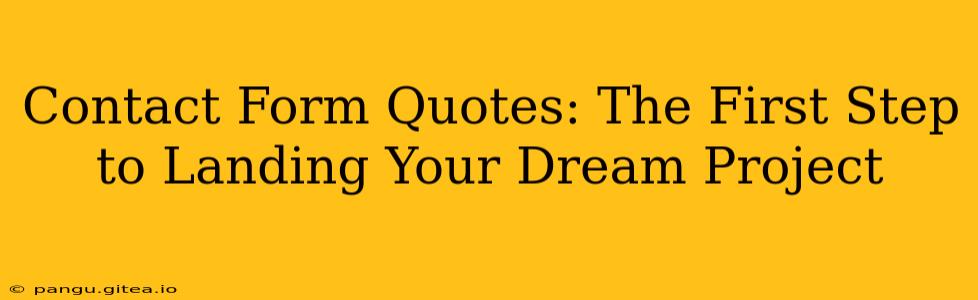Contact forms are the unsung heroes of the modern business world. They're the digital handshake, the initial bridge connecting potential clients with the services they need. A well-crafted contact form, coupled with compelling quotes, can be the difference between a missed opportunity and landing your dream project. This post will explore the power of contact forms and how strategically using quotes can significantly improve your conversion rates.
What Makes a Great Contact Form?
Before diving into quotes, let's establish the foundation: a high-converting contact form. A poorly designed form can deter potential clients faster than a broken link. Here's what makes a great one:
- Clear and Concise Fields: Only ask for the information you absolutely need. Overly long forms are a major turnoff. Name, email, and a brief message field are usually sufficient for initial contact.
- User-Friendly Design: Ensure your form is visually appealing and easy to navigate. Use clear labels, ample spacing, and a visually distinct submit button.
- Mobile Responsiveness: In today's mobile-first world, your contact form must work seamlessly on all devices.
- Confirmation Message: Always provide a confirmation message upon submission, reassuring the user that their message has been received.
- Integration with CRM: Seamless integration with your Customer Relationship Management (CRM) system ensures efficient lead management.
Why Use Quotes in Your Contact Form?
Strategic placement of quotes on your contact form or the landing page leading to it adds a powerful layer of persuasion. They can:
- Build Trust and Credibility: Quotes from satisfied clients showcase your expertise and build social proof. This helps alleviate any reservations potential clients might have.
- Highlight Key Benefits: Quotes can subtly emphasize the key benefits of your services, reinforcing the value proposition.
- Humanize Your Brand: Quotes add a personal touch, making your business feel more relatable and less corporate.
- Improve Conversion Rates: By showcasing positive experiences, quotes encourage users to take the next step and submit the contact form.
What Kind of Quotes Should You Use?
The best quotes are short, impactful, and relevant to the services you offer. Here are a few types to consider:
- Testimonials: Short, direct testimonials from satisfied clients highlighting specific positive outcomes.
- Case Studies (snippets): Extract powerful snippets from detailed case studies, focusing on the results achieved.
- Expert Endorsements: Quotes from industry experts or influencers can add significant weight to your claims.
How to Incorporate Quotes Effectively
Don't just throw quotes onto the page haphazardly. Strategic placement is crucial:
- Above the Contact Form: A strong, impactful quote immediately sets the tone and highlights the value proposition.
- Within the Form (if space allows): A smaller quote near relevant fields can subtly reinforce the benefits of filling out that specific section.
- On the Landing Page: Use quotes on the page leading to your contact form to pre-qualify leads and build anticipation.
Frequently Asked Questions (FAQs)
H2: What information should I collect in my contact form?
The ideal contact form collects only essential information. Name, email address, and a message field are usually sufficient. You can add fields for phone numbers or company names if relevant to your business. Avoid asking for unnecessary details that could overwhelm potential clients.
H2: How can I make my contact form more visually appealing?
A well-designed form is crucial. Use a clean, uncluttered design. Ensure your form is responsive and adapts to different screen sizes. Use a visually distinct submit button. Consider using a consistent brand color scheme to integrate the form seamlessly with your website's design.
H2: How can I measure the effectiveness of my contact form?
Track key metrics such as submission rates, bounce rates, and conversion rates. Many form builders and CRM systems offer analytics dashboards to track this data. Analyze the data to identify areas for improvement and optimize your contact form for better results.
H2: Are there any tools to help create effective contact forms?
Yes, numerous tools and platforms can assist in creating and managing contact forms. Many website builders (like Wix, Squarespace, WordPress) offer built-in contact form functionalities. Dedicated form builders (like Typeform, Jotform) provide more advanced features and customization options. CRM systems also often include contact form integration for streamlined lead management.
By carefully crafting your contact form and strategically incorporating powerful quotes, you can significantly increase your chances of landing your dream project. Remember, this initial touchpoint is crucial for building trust and showcasing the value you offer.